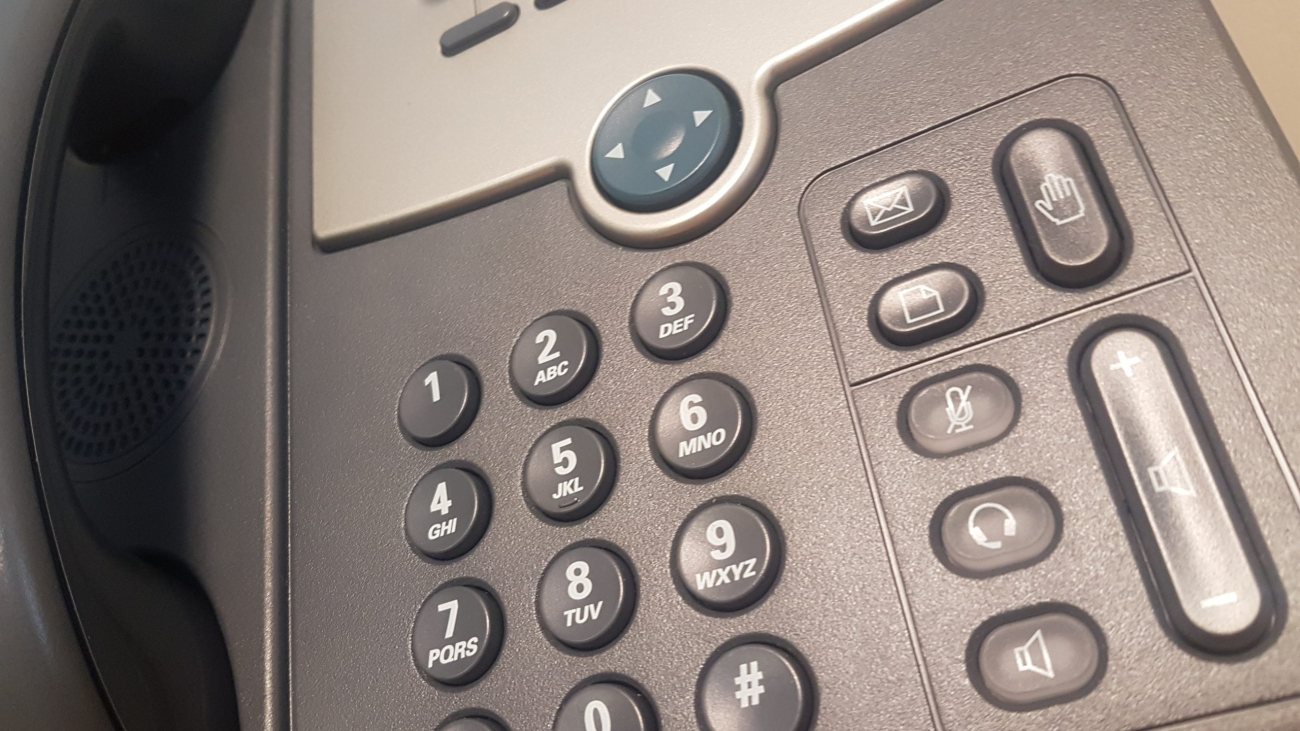As the nights draw in and the days get colder it’s time to make sure your business is winter weather ready.
Failovers
Do you have a back-up plan?
When bad weather strikes it can cause havoc. Blocked roads and cancellations to public transport can leave you and your work force out in the cold in every sense! Broken heating and burst pipes can leave your office unusable. So, are you prepared should the worst happen? Will you still be able to answer your calls and access your emails?
VoIP services from Deep Blue all have back up options. Some, like Horizon and InBound, can even be pre-set to failover automatically if they detect a loss of service at your site. Make sure you know what failover options your set up has and how to invoke them if needed.
If you are not sure what failover options you have or if you want a refresher on how to use them then get in touch, a member of our friendly team will be happy to go through your set up with you.
Heating
As the temperature goes down, the thermostat goes up.
There’s nothing like the feeling of coming into a warm room on a cold day but while you may love the heating, your office electronics may not. Before it gets too cold, have a quick check of your office to make sure your equipment is safe.
If you have radiators, make sure you don’t have electronics stood next to or directly above them. Check to make sure leads and cables aren’t resting on any device that may get hot. Have a look at your comms cabinet, is there anything blocking the vents on it that could cause things to overheat? Now might also be a good time to give the vents on your PC a quick clean up to.
Oh, and if you are using portable heaters, just make sure when plugging them in that you don’t unplug anything you need (it happens more than you might think!).
Transport
When the going gets tough, you can’t always get going.
How do your staff get to work? Have you thought about what you might do if there are road closures or disruptions to public transport?
Consider planning ahead with a carpool plan. Arrange groups or pairings who can offer lifts should other forms of transport be unavailable. Make sure that your car is winter weather ready too, check it is in good running order and consider popping some extra layers and snacks in the boot in case you get caught anywhere.
If the weather looks really bad, consider ways of enabling your staff to work from home.
Supplies
Supply and demand.
If you rely on deliveries, have you considered what might happen if these are disrupted?
Are there alternative jobs or projects staff can work on if you run short of anything? Can you order extras of anything to keep in stock to tide you over? Are there plenty of teabags and biscuits in the kitchen?
Contact
Don’t be a stranger.
You’ve had a think about how you can stay in contact with your customers but what about your staff?
A dedicated DDi number given to staff only will allow workers to call and let you know if they are running late or unable to get in. If you have to close for any reason you could record messages on here for staff to listen to to keep them up to date, this can be especially useful if you have people out in the field like drivers or care givers who may plan on popping in unexpectedly. Outside of winter it can be used for staff to contact you if they are sick or for you to provide general updates that you don’t want other people to hear.
Holidays
Happy Holidays!
It’s that time of year when festivals and events can start to fill up your calendar.
With Christmas falling on a Wednesday it is worth thinking about what days and hours your office will be open. What will you do when the office is closed? Will you send calls to voicemail, leave a message to say you are shut or do you need to divert your calls for emergencies? Have you thought about how you will notify your customers of your Festive opening hours?
Many of our services offer a range of options to manage your calls during this time. Some like InBound and Horizon can even have schedules created so that numbers divert automatically. See our knowledge base guides for help with setting up schedules for Horizon and InBound.
If you use Horizon hunt groups, don’t forget you can easily add and remove users. That way if staff are away you can take them out of the hunt group until they get back.
Our staff are happy to talk to you about your options for managing your calls over the holidays. We also understand that you can’t always deal with these things by yourself, which is why we are happy to pre-programme any changes for you, we just ask that you please let us know as early as possible so we don’t get a mad rush last minute!
If this list has given you food for thought and you would like to make sure your business is winter weather ready then why not get in touch on 0333 240 9100 or by emailing theteam@deepbluetelecom.co.uk
 OUT OF HOURS
OUT OF HOURS